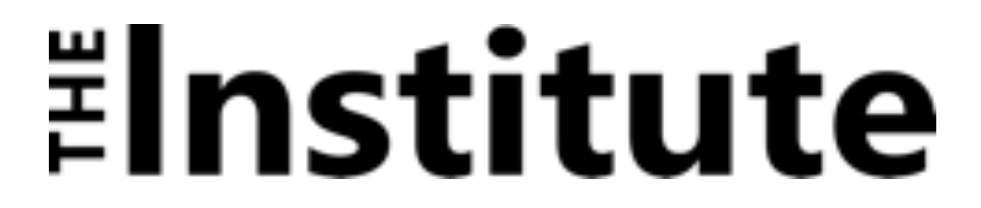Classroom Schedule

TRAINING SCHEDULE
CLASSES
Click class title for schedule and description
Agent Continuing Education Specialist (ACES) Certification Training
*This course is only intended for Current Lighting agents & employees*
Current Lighting’s ACES program allows qualified individuals across our agency network to present AIA accredited material under Current’s AIA CES provider number. During this training program, you will learn one of our new AIA accredited courses below to present out in the field:
- Night Lights: Addressing Light Pollution and Dark Sky
- Lighting Controls for Architects
- So Many Options! – LED Luminaire Selection
NX Lighting Controls™ System – Agent Controls Specialist Configuration and Programming Training*
Description: This 2.5-day course will teach attendees how to install, program, operate and maintain an NX Lighting Controls System. Attendees will get hands-on experience working with actual product, sample applications and configuring those systems through the NX Lighting Control app. Takeaways include: system design, use case/sequence of operation, installation best practices, basic start-up, programming procedures/techniques and troubleshooting for both wired and wireless NX Systems, and connecting and using the NX Area Controller.
*This course is intended for agents representing Current’s HLI brand portfolio.
Learning Objectives:
Understand the product details and applications of NX Lighting Controls Wired Systems
Program and test core functionality of a local NX System
Perform basic troubleshooting and maintenance of an installed NX System
NX Lighting Controls™ System - Field Service Engineer Training 1 (NX Standalone Systems)
Note: This course requires signed Field Service Contract and approval by NX Lighting Controls Field Service Management
Description: This in-depth 3.5-day training course is designed for Field Service Engineers who will be providing onsite support and startup services to NX Lighting Controls customers. Attendees will be introduced to NX Lighting Controls policies and procedures, learn about available resources and how to use them, and how to complete documentation and reports. Attendees will work with actual products, programming, and testing tools. Takeaways include learning how to verify system installation, identifying and troubleshooting installation issues, configuring, and programming NX System components to meet provided sequence of operations using the NX Lighting Control app and NX Site Manager, as well as other programming and troubleshooting tools.
Learning Objectives:
Gain an in-depth understanding of NX Lighting Controls Field Service policies and procedures
Learn how to provide required field service reports & documentation
Learn how to work with and utilize Field Service support resources
Gain an in-depth understanding of all NX Components
Learn how to configure and program wired and wireless NX Systems
Prerequisites:
Prior field service experience, in-depth knowledge & understanding of building electrical systems In-depth understanding of lighting control systems
NX Lighting Controls™ System – Field Service Engineer Training 2 (NX Networked Systems)
Note: This course requires signed Field Service Contract and approval by NX Lighting Controls Field Service Management
Description: This in-depth 2.5-day training course is designed for Advanced Field Service Engineers who will be providing onsite support and startup services to NX Lighting Controls customers that utilize NX Site Manager. Attendees will work with actual products, programming, and testing tools. Takeaways include learning how to verify system installation, identifying and troubleshooting installation issues, configuring, and programming NX System components to meet provided sequence of operations using the NX Lighting Control app and NX Site Manager, as well as other programming and troubleshooting tools.
Learning Objectives:
Gain an in-depth understanding of the NX Networked System Architecture NX Lighting Controls system architecture
Learn how to configure both standalone NX Site Manager systems and Site Manager + Site Manager Adapter(s) systems
Learn how to configure Site Manager’s Client Management, Application Management and Device Management modules
Learn the various Site Manager device discovery modes and when to use them
Learn how to create and configure Areas, Zones, Groups, Schedules and Presets using Site Manager
Learn how to configure NX devices using Site Manager (includes schedule-based occupancy and companion-zone settings)
Learn how to configure and view Site Manager Alarms and Events
Learn how to generate and install license keys for the optional Site Manager modules
Learn how to configure and use Site Manager’s optional modules (Floor Plan, Energy Dashboard, and Space Utilization)
Learn how to configure and troubleshoot an NX Networked system
Learn how to configure, deploy and test NX Wireless mesh network(s)
Learn how to configure Site Manager’s BACnet settings for BMS system integration
Prerequisites:
Successful completion of NX Lighting Controls™ System – FSE1 Training Course
Successful completion of NX Lighting Controls™ System – FSE1 Training Course Certification Exam
Laptop with an ethernet network port or USB ethernet port adapter.
Laptop administrator rights (e.g., Course requires the ability to download files and change Laptop IP addresses)
One year in field experience as an FSE1
NX Lighting Controls™ System - Control Application and DesignSuite Training (Virtual)
Description: During this half-day virtual course, attendees will participate in an interactive approach to controls applications. Instructors will provide product information, and then show students how to apply products to put together a lighting control solution, develop a sequence of operation, and validate their design. Attendees will use NX Lighting Controls tools, such as Bluebeam, to create lighting control layouts, take-off quantities for quotations, and produce project submittals.
Learning Objectives:
Learn how to apply NX System components to real world applications
Learn how to develop and verify a sequence of operation that provide a code compliant user centric lighting control system
Learn how to develop a bill of material, quotation and produce a submittal package
Suggested Prerequisites: Fundamentals of Controls and Product & Systems Applications for Controls
Dual Lite Inverter Application and Selection Using InverterSuite Training (Virtual)
Description: During this half-day virtual course, attendees will participate in an interactive approach to inverter applications. Instructors will provide product information, and then show students how to apply products for Inverter solutions from power plans, division 26 specifications, or competitive crosses. Attendees will use the InverterSuite tool to create Inverter Model Numbers, Provide Bid Quote, and produce project submittals.
Learning Objectives:
Learn how to Select Inverters for real world applications
Understand the relationship between Power Plans and Division 26 specifications for inverter selections
Learn how to develop a bill of material, quotation and produce a submittal package